Afro
Elder Lister
cc @Luther12
some of you may remember a previous thread, similar to the one i am about to narrate here.
Old P.C upgrade, USB 3.0 via PCIE PORT.
Now, i had also previously upgraded my very old 1st Generation Core i3 computer from a traditional hard disk, the slow type with spinning disks, to a SATA SSD.

unfortunately, i didnt do a thread about it. that upgrade turned out to be a bit disappointing since i did not get the full SATA III SSD speeds of around 500MB/s.
i have only been getting half the speeds because the SATA ports on my motherboard are SATA ii ports and not SATA III ports.
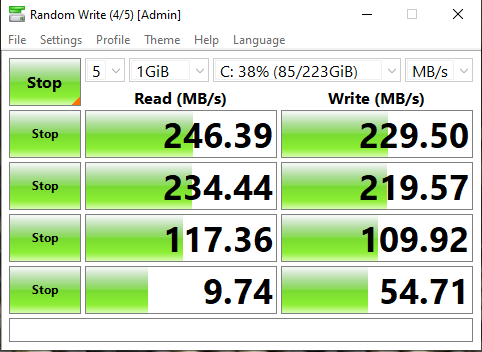
so, its quite an old PC
i have always wanted speeds higher than the ones above of around 250MB/s ish
so today we gonna upgrade further to a faster SSD.
the tools for the job are:
1. M.2 NVME SSD
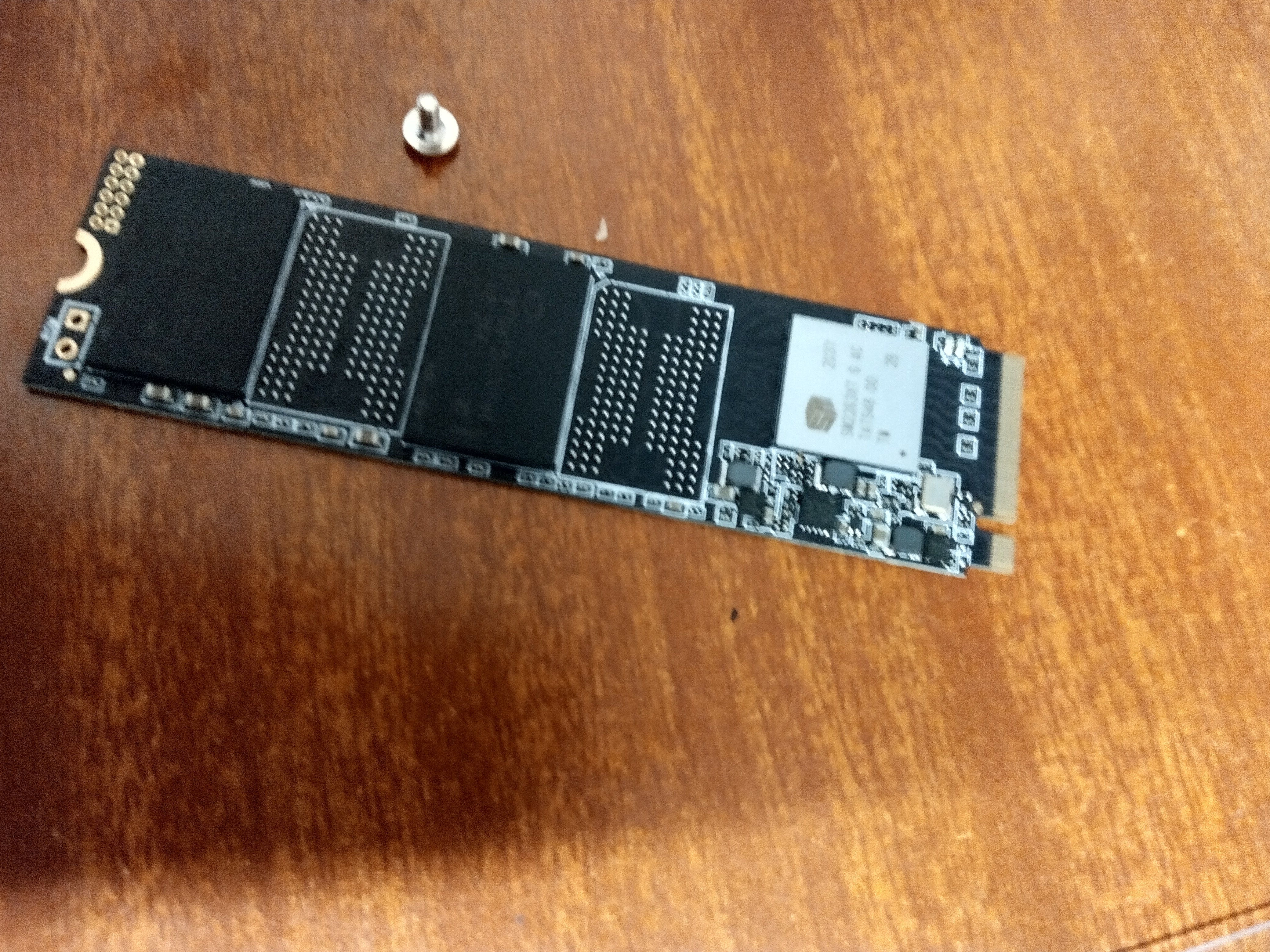
https://www.aliexpress.com/item/4000043752320.html?spm=a2g0o.order_list.0.0.21ef1802JDZtqj
2. A PCI Express adapter card
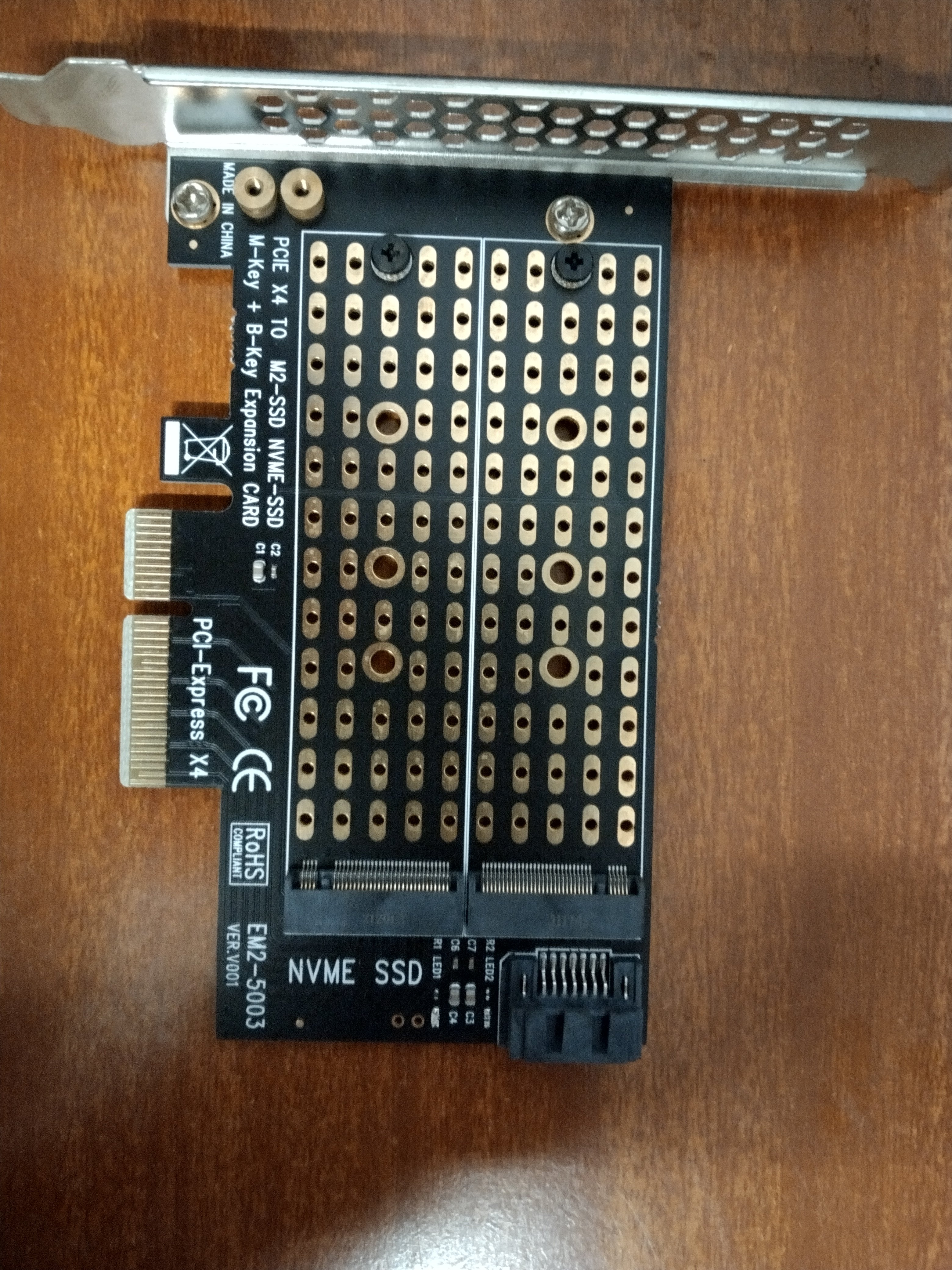
https://www.aliexpress.com/item/1005002319047049.html?spm=a2g0o.order_list.0.0.21ef1802lgXUeg
switch off your desktop and remove the cover.
the first step will be to insert our SSD on the port labeled NVME SSD on our adapter card and secure it on the card with a screw as shown below.
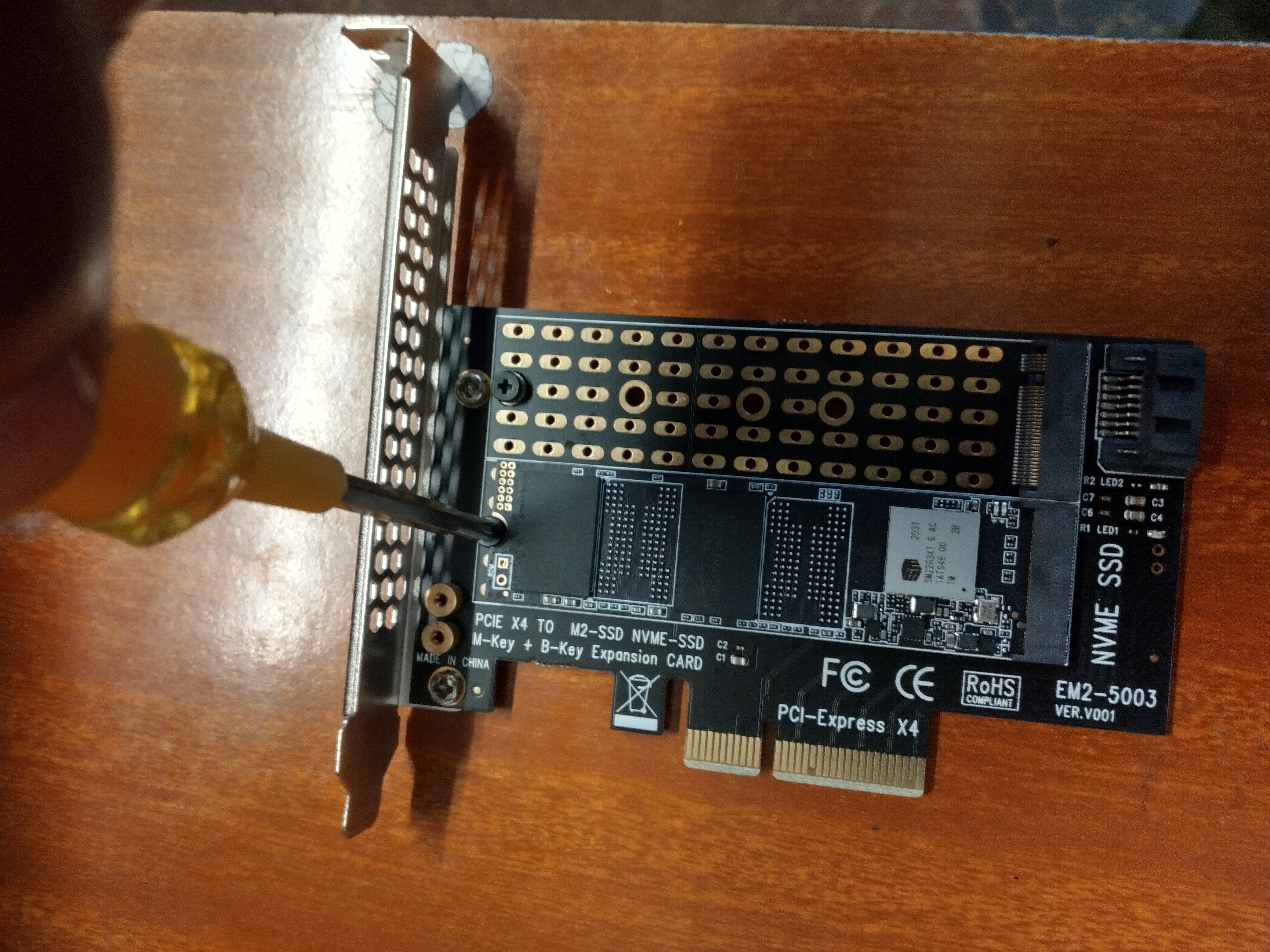
then, next will be inserting our adapter card into a PCIE port on the motherboard, usually labeled XP16PCIEXP or XP4PCIEXP
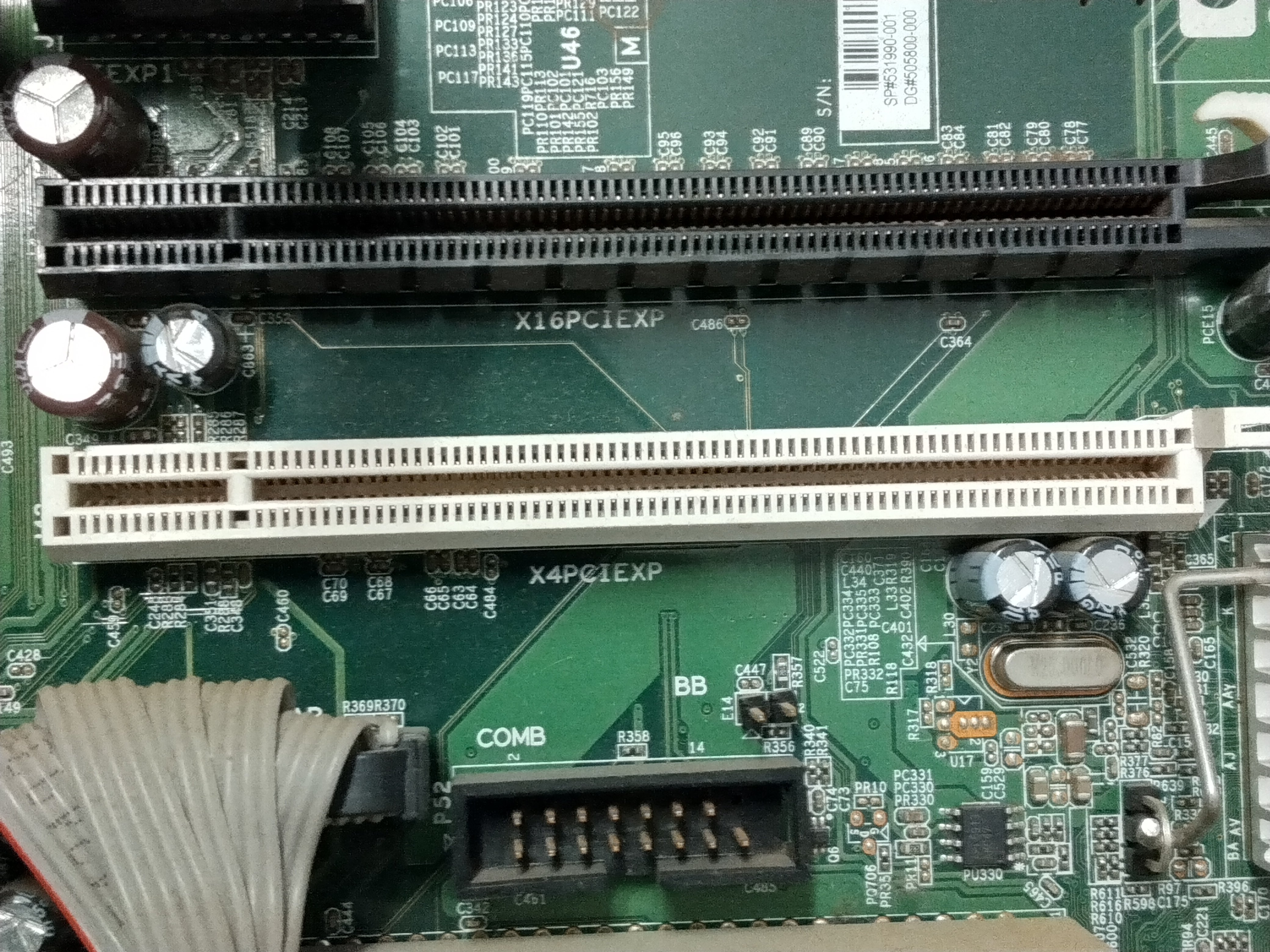
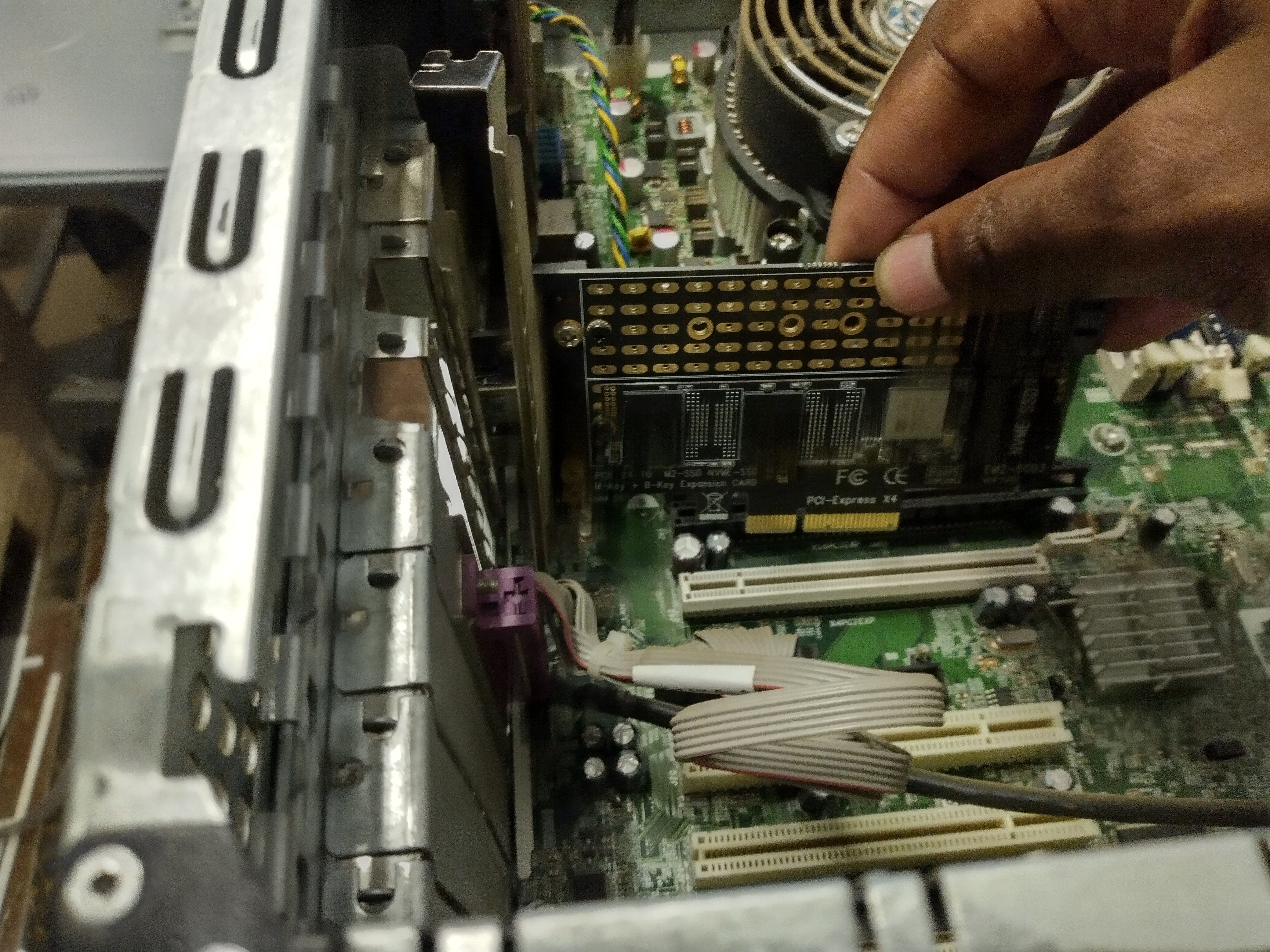
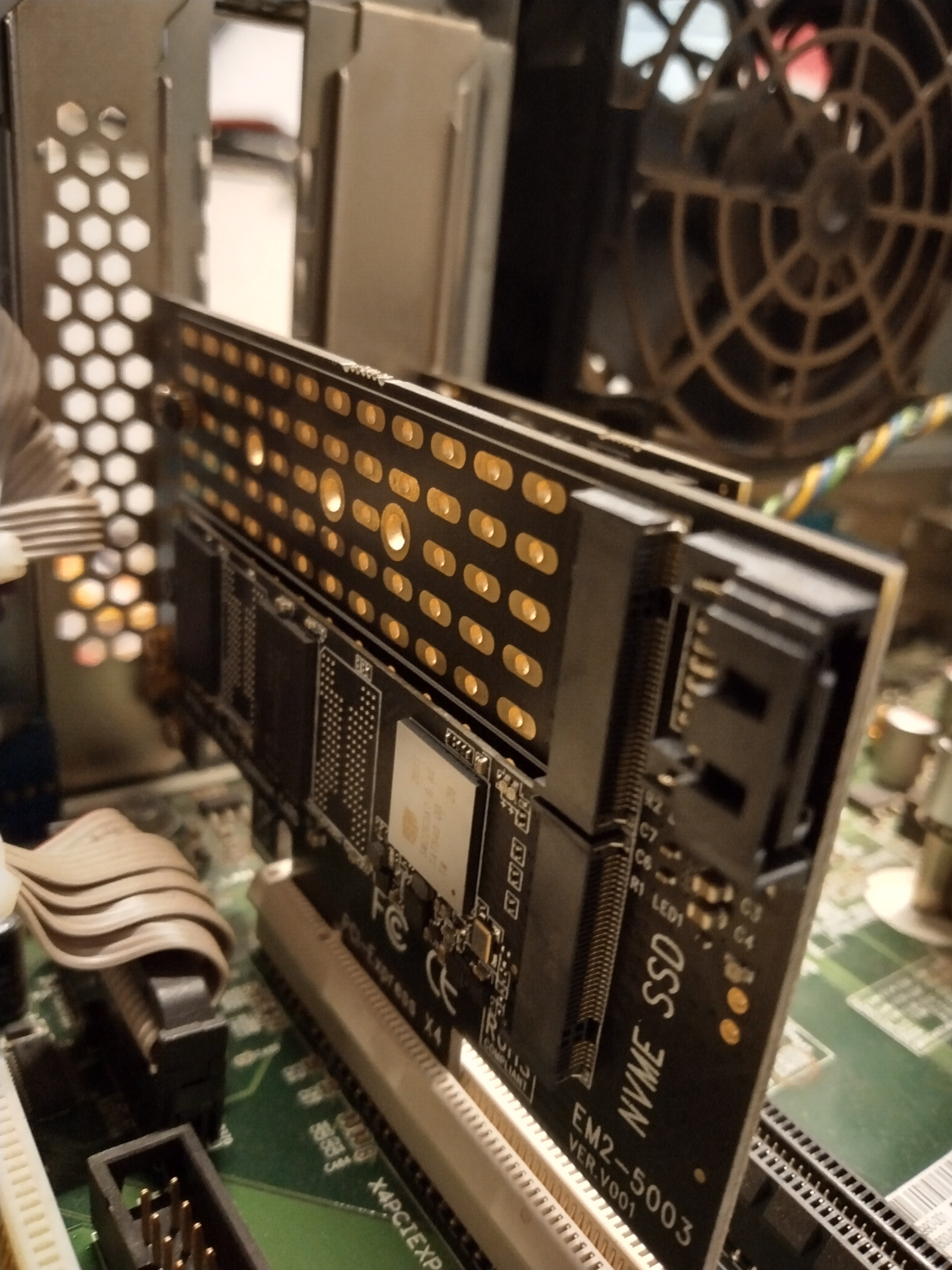
after this i switched on the computer and did a disk initialization, which is important for the new disk to be recognized by the computer.
i have pasted a link below about the small process.
https://docs.microsoft.com/en-us/windows-server/storage/disk-management/initialize-new-disks
after doing a speed test on the new disk, this were the speeds,
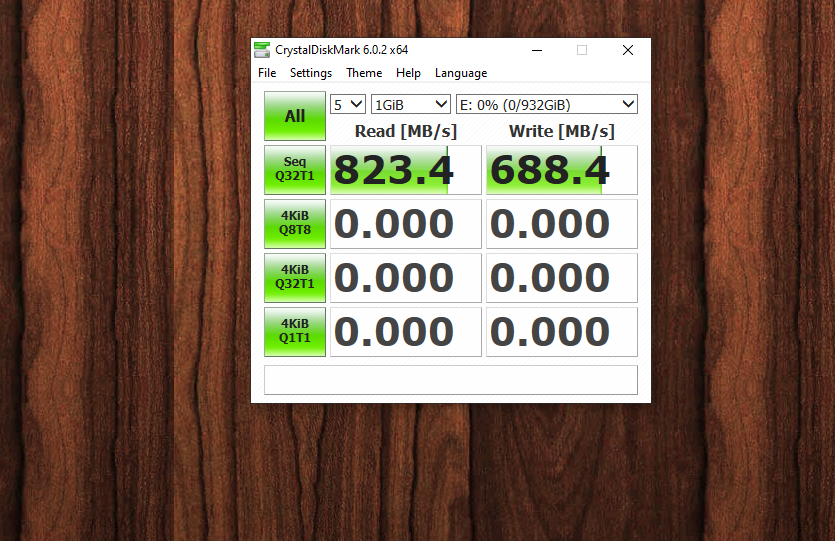
i am quite impressed by this old PC upgrade and i plan to migrate my O.S (cloning) and all other soft-wares to ran from the new faster Disk. this will
make the computer 3-4 times faster than it currently is.
some of you may remember a previous thread, similar to the one i am about to narrate here.
Old P.C upgrade, USB 3.0 via PCIE PORT.
Now, i had also previously upgraded my very old 1st Generation Core i3 computer from a traditional hard disk, the slow type with spinning disks, to a SATA SSD.
unfortunately, i didnt do a thread about it. that upgrade turned out to be a bit disappointing since i did not get the full SATA III SSD speeds of around 500MB/s.
i have only been getting half the speeds because the SATA ports on my motherboard are SATA ii ports and not SATA III ports.
so, its quite an old PC
i have always wanted speeds higher than the ones above of around 250MB/s ish
so today we gonna upgrade further to a faster SSD.
the tools for the job are:
1. M.2 NVME SSD
https://www.aliexpress.com/item/4000043752320.html?spm=a2g0o.order_list.0.0.21ef1802JDZtqj
2. A PCI Express adapter card
https://www.aliexpress.com/item/1005002319047049.html?spm=a2g0o.order_list.0.0.21ef1802lgXUeg
switch off your desktop and remove the cover.
the first step will be to insert our SSD on the port labeled NVME SSD on our adapter card and secure it on the card with a screw as shown below.
then, next will be inserting our adapter card into a PCIE port on the motherboard, usually labeled XP16PCIEXP or XP4PCIEXP
after this i switched on the computer and did a disk initialization, which is important for the new disk to be recognized by the computer.
i have pasted a link below about the small process.
https://docs.microsoft.com/en-us/windows-server/storage/disk-management/initialize-new-disks
after doing a speed test on the new disk, this were the speeds,
i am quite impressed by this old PC upgrade and i plan to migrate my O.S (cloning) and all other soft-wares to ran from the new faster Disk. this will
make the computer 3-4 times faster than it currently is.
